How To Clear Chrome History On Iphone
Learn how to clear the search terms history from the chrome iOS in iPhone or iPad devices. The terms listed can be easily deleted one after the other.
We search for almost 200 queries on the internet every day. And if you use the internet more often, then these queries can pile up to 800-1000 searches per day. It's excellent that Chrome iOS keeps track of our search history to help us search for the same stuff again. But in some scenarios, you might want to clear search history from Chrome iOS.
It might be an anniversary gift you searched for, and or simply something private that you don't want to reveal. Yesterday, I was searching for something extremely private about a close friend of mine. I did not want anyone to have a look at that! The only way is to clear search history Chrome iPhone or iPad.
You see, the search history is connected with your Google account and will also reflect in your PC Chrome app as well. So to be sure that nobody keeps an eye on what you're searching for, you can clear the search history from Chrome iOS.
Related: How to Clear History, Cookies, and Cache in Chrome iOS?
Although search history is an excellent feature as search terms are used by the browser to make the search suggestions better and resolve your query faster than earlier. But it's a personal choice whether to keep the search term available or delete it from the browser.
How to Clear Search History in Chrome iOS?
When you search for anything, Chrome iOS will remember that query and will save it up. In that way, it can help you find the same results again. It's like shopping for "Fat tire bicycle orange color," and Chrome iOS will show the query to you if you want to search for the same product, like, e.g., in a cycle shop to compare prices!
Although it's a great feature, it causes privacy concerns because, with the above search, it may also show "cherry seeds for my secret underground garden" in the search query. And you don't want anyone to know about your secret garden and your cherries!
Hence, the option we have is to clear the search terms from the chrome browser storage in the iPhone.
Here are the steps on how to clear search history on google chrome on iPhone or iPad:
- Launch the Chrome iOS app on your iPhone or iPad.
- Open a new tab page and start to search for something.
- You will notice that your previous search-related terms are showing up. (example: avenger bike handle).
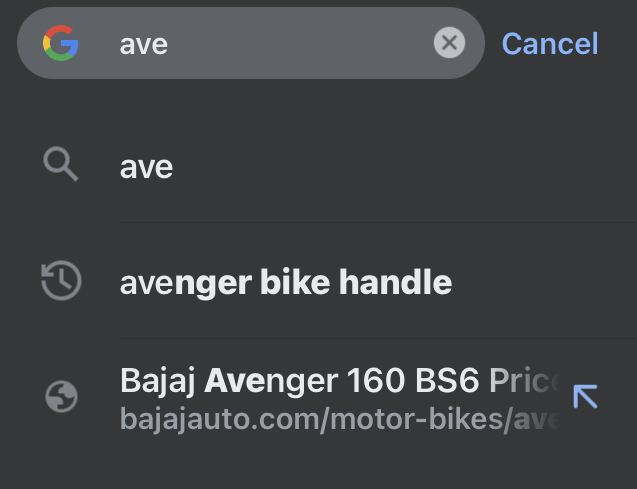
- Tap and hold the term, and swipe left to see a red Delete button.
- Hit on the Delete command button to delete the search term.
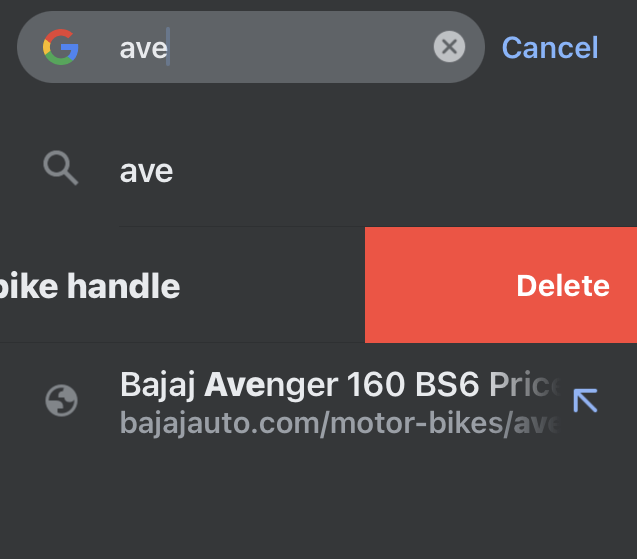
Now the particular search term will not appear anymore. Similarly, you can delete history chrome iPhone or iPad.
Note: There is no way to see past search terms on Chrome iOS. If you want to remove them, you need to search them one by one and remove them as they appear in the suggestion bar.
Since all these search terms are synced up with your Google account, you can delete them on your PC as well. The process is faster on PC. But if you're in a hurry, then you may do so on your Chrome iOS app as well.
Bottom Line: Clear Search in Chrome iOS
Search history plays a significant role in our digital lives as it makes it easier for us to search for products or things online. But you need to remember that these search histories are also synced with your Google account and will reflect on your PC, tablet, or any other Android phones you use. To make sure nobody sees what you search online, it becomes necessary to clear search history from Chrome iOS.
Sometimes it's also great to remove any unwanted ads, as I remember I searched for dog food online, and I was bombarded with dog food ads. But as soon as I removed it from my search history, I never saw those ads again! I also make sure to clear history chrome iPhone or iPad when I search for something very private.
So be sure to clear your search history from time to time to keep things manageable and private for your internet browsing experience. In case you do not want to sync your search history, then you can go into the sync setting and turn it off.
Similarly, you can also clear browsing history in chrome iOS. This will delete all the browsing history from the chrome iOS.
What do you think about the feature to clear the search term from the browser? How often do you use this feature?
Lastly, here are the recommended web browsers for your computer and mobile phone that you should give a try.
| Windows | MacOS | iOS | Android | Linux |
|---|---|---|---|---|
| Chrome Windows | Chrome Mac | Chrome iOS | Chrome Android | Firefox Linux |
| Firefox Windows | Safari Mac | Safari iOS | Edge Android | Chrome Linux |
| Edge Windows | Firefox Mac | Edge iOS | Samsung Internet | Edge Linux |
If you've any thoughts on How to Clear Search History in Chrome iPhone or iOS?, then feel free to drop in below comment box. If you find this article helpful, please consider sharing it with your network.
Also, please subscribe to our BrowserHow YouTube channel for helpful videos tutorials.
Disclosure: This page may contain affiliate links, which means we may receive compensation for your purchases using our links; of course at no extra cost to you (indeed, you may get special discounts). This will support our effort to create more useful content, and keep it open and free forever.
How To Clear Chrome History On Iphone
Source: https://browserhow.com/how-to-clear-search-history-in-chrome-iphone-or-ios/
Posted by: greenvory1971.blogspot.com

0 Response to "How To Clear Chrome History On Iphone"
Post a Comment